How To Hard Reset (factory reset) Samsung Galaxy A5 SM-A500F Step By Step Tutorial
How To Hard Reset Samsung Galaxy A5 SM-A500F
Samsung Galaxy A5 SM-A500F Specification
Samsung Galaxy A5 SM-A500F Specification
| Display | Size 5.0 inches Super AMOLED capacitive touchscreen, 16M colors |
| Processor | Qualcomm MSM8916 Snapdragon 410 Quad-core 1.2 GHz Cortex-A53 |
| Camera | Secondary 5 MP |
| Resolution | 720 x 1280 pixels (~294 ppi pixel density) |
| RAM | 2 GB RAM |
| OS | Android OS, v4.4.4 (KitKat), upgradable to v5.0.2 (Lollipop) |
| Storage | 16 GB |
| Rear Camera | 13 MP, 4128 x 3096 pixels, autofocus, LED flash, |
| Battery capacity | Non-removable Li-Ion 2300 mAh battery |
How To Hard Reset Samsung Galaxy A5 SM-A500F hardware buttons
- Make sure the battery fully charged
- Backup all your important data
- Power Off Your Samsung Galaxy A5 SM-A500F
- Press And Hold Volume up Key + Menu key + Power Key
- Now You Will see a Android Robot on screen
- Then select from menu "wipe data / factory reset" using Volume buttons to navigate and Power button to confirm.
- After that select option "reboot system now"
How to hard reset Samsung Galaxy A5 SM-A500F
- Turn on Samsung Galaxy A5 SM-A500F
- Make sure Samsung Galaxy A5 SM-A500F battery is full.
- Go to menu: Setting > Backup and reset > Factory Data Reset > Reset Device
- Choose Erase Everything
- Samsung Galaxy A5 SM-A500F will do the process to Master Reset to Factory Default, wait for several minutes.

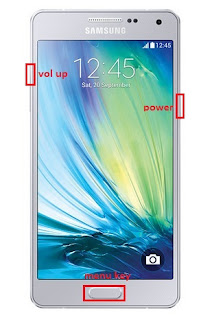













No comments: